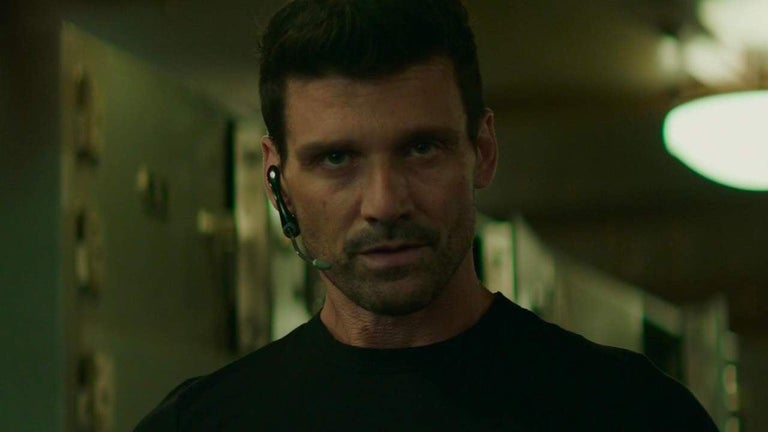Herald Syndication Snoop - Validate Where The Article Originated
The Herald Syndication Snoop app scans the NZ Herald articles before they appear on your computer or mobile device. It also allows you to view a larger version of the article in a new window. This is a great way to scan the most recent article for you and your family before you read it.
Syndicated articles appear with a clear notice so you always know where the content originally comes from. You can also mute the author and see what other people have had to say about them.
New articles appear to the top of your browser or screen. These articles include the article title, the byline, and the author name. If the article contains more than one photo, each photo appears in its own thumbnail. You can use the share options to share the article to your social media channels or email it to a friend. You can also make a comment on the article and add it to your bookmarks.